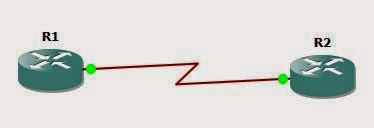Merry Christmas everyone! Alternatively, for those non-Christians - Happy Holidays!
With Christmas on the horizon, you may be looking for some ideas for presents for the CCIE student, or the network nerd in your life.
I have put together a small list of some ideas for suitable presents.


Chances are, if your loved-one is studying towards their CCIE, then they will be watching a lot of training videos. A decent pair of noise-cancelling headphones serve two purposes. Firstly to allow the student to block intrusive noise and pay closer attention, secondly, so that you don't have to hear the noise from the training videos. Everyone is a winner!
These Sony MDR-V55 DJ headphones offer superb sound along with great noise reduction.
Available from Amazon.com for just $54.95 or from Amazon uk for just £34.55.


Their is a lot of information to be learnt for the CCIE. Whilst having years and years of experience in al the topics is obviously the best way to be ready for the exam, most people don't get this kind of experience, so reading, practice and memorisation is the next best thing.
This book teaches memory techniques from a Grandmaster of Memory. If this cant help in remembering all the OSPF LSAs types and functions, I don't know what will! This great book is available for a stocking-filling $8.78 from Amazon.com or for £6.39 from Amazon.co.uk.


Everyone deserves a bit of relaxation. What better way to do this than with a superb box-set? Breaking Bad has been one of the most heralded series of all time, so grab the box set and put your feet up for a while! What better way to do this than to follow Walter White and family!
Breaking Bad is available on Amazon.com for $132.96 and from Amazon UK for £55.00


Having physical books is great, but the entire 20-odd book CCIE reading list doesn't exactly make for portable reading. Invert in an iPad mini, which will easily hold all the PDFs for the reading list, run the kindle app (see item 9), hold all the training videos, and will work great with the noise cancelling headphones from item 1.
The iPad mini 3 will do all of the above and much much more. Available in 16GB, 64GB and 128GB versions , prices start from just $364.49 on amazon.com, or from £280 in the UK


Coffee; it keeps us alert and awake. Kiss good bye to sleep with a 16oz bag of Death Wish ground coffee beans, the worlds strongest coffee!
Grab a bag for just $19.99 in the US, or £19.00 in the UK!


Let's face it, you are buying presents for a geek. What could possibly be better than the combination of two of the greatest things in the world; Star Wars and Lego! The Lego Star Wars Death Star is huge! It has everything, so you can recreate all your favourite scenes!
Included in the box are Luke Skywalker, Han Solo, Obi-Wan Kenobi, C-3PO, R2-D2, Princess Leia, Chewbacca, Luke Skywalker (Jedi Knight), Darth Vader, Grand Moff Tarkin, Emperor Palpatine, 2 Stormtroopers, 2 Emperor's Royal Guards, R2-Q5, and mouse droid.
This will provide some much needed time away from studying!
Prices are from around £315 in the UK, and $399.95 in the USA.


Geeks love t-shirt, so how about the evolution of the Geek t-shirt?
At just $14.99 in the US, or £11.99 in the UK it makes for a great socking filler!


Let them know that you'd like to spend some time with them, by spending on some time for them, and get them the Compasso Binary watch from Detomasso. This stylish watch tells the time in binary, which will also help them when doing subnetting! Stylish and functional!
Priced at $174.90 on Amazon.com, or £63.90 on Amazon.co.uk.


It would be remise of me not to pimp out my own books at all available opportunities, so get them MPLS For Cisco Networks available from Amazon.com for $12.91, and from amazon.co.uk for £9.82.


While you are there, grab BGP for Cisco Networks for just $12.28 or £8.42. Great value!


There is always time to celebrate, and always a reason. Celebrate Christmas. Celebrate the New Year. Celebrate passing the CCIE lab exam. Celebrate being together with family. Celebrate the weekend. Just celebrate.
How about a 2004 bottle of Dom Perignon, available for $175.00, or £114.95?
With Christmas on the horizon, you may be looking for some ideas for presents for the CCIE student, or the network nerd in your life.
I have put together a small list of some ideas for suitable presents.
1. Noise cancelling headphones

Chances are, if your loved-one is studying towards their CCIE, then they will be watching a lot of training videos. A decent pair of noise-cancelling headphones serve two purposes. Firstly to allow the student to block intrusive noise and pay closer attention, secondly, so that you don't have to hear the noise from the training videos. Everyone is a winner!
These Sony MDR-V55 DJ headphones offer superb sound along with great noise reduction.
Available from Amazon.com for just $54.95 or from Amazon uk for just £34.55.
2. Improve their memory

Their is a lot of information to be learnt for the CCIE. Whilst having years and years of experience in al the topics is obviously the best way to be ready for the exam, most people don't get this kind of experience, so reading, practice and memorisation is the next best thing.
This book teaches memory techniques from a Grandmaster of Memory. If this cant help in remembering all the OSPF LSAs types and functions, I don't know what will! This great book is available for a stocking-filling $8.78 from Amazon.com or for £6.39 from Amazon.co.uk.
3. Take a break, you deserve it!

Everyone deserves a bit of relaxation. What better way to do this than with a superb box-set? Breaking Bad has been one of the most heralded series of all time, so grab the box set and put your feet up for a while! What better way to do this than to follow Walter White and family!
Breaking Bad is available on Amazon.com for $132.96 and from Amazon UK for £55.00
4. Study, study everywhere

Having physical books is great, but the entire 20-odd book CCIE reading list doesn't exactly make for portable reading. Invert in an iPad mini, which will easily hold all the PDFs for the reading list, run the kindle app (see item 9), hold all the training videos, and will work great with the noise cancelling headphones from item 1.
The iPad mini 3 will do all of the above and much much more. Available in 16GB, 64GB and 128GB versions , prices start from just $364.49 on amazon.com, or from £280 in the UK
5. No sleep till lab day

Coffee; it keeps us alert and awake. Kiss good bye to sleep with a 16oz bag of Death Wish ground coffee beans, the worlds strongest coffee!
Grab a bag for just $19.99 in the US, or £19.00 in the UK!
6. Play time!

Let's face it, you are buying presents for a geek. What could possibly be better than the combination of two of the greatest things in the world; Star Wars and Lego! The Lego Star Wars Death Star is huge! It has everything, so you can recreate all your favourite scenes!
Included in the box are Luke Skywalker, Han Solo, Obi-Wan Kenobi, C-3PO, R2-D2, Princess Leia, Chewbacca, Luke Skywalker (Jedi Knight), Darth Vader, Grand Moff Tarkin, Emperor Palpatine, 2 Stormtroopers, 2 Emperor's Royal Guards, R2-Q5, and mouse droid.
This will provide some much needed time away from studying!
Prices are from around £315 in the UK, and $399.95 in the USA.
7. Geek? Wear?

Geeks love t-shirt, so how about the evolution of the Geek t-shirt?
At just $14.99 in the US, or £11.99 in the UK it makes for a great socking filler!
8. Spend some quality time - in binary

Let them know that you'd like to spend some time with them, by spending on some time for them, and get them the Compasso Binary watch from Detomasso. This stylish watch tells the time in binary, which will also help them when doing subnetting! Stylish and functional!
Priced at $174.90 on Amazon.com, or £63.90 on Amazon.co.uk.
9. Some good study books

It would be remise of me not to pimp out my own books at all available opportunities, so get them MPLS For Cisco Networks available from Amazon.com for $12.91, and from amazon.co.uk for £9.82.

While you are there, grab BGP for Cisco Networks for just $12.28 or £8.42. Great value!
10. Celebrate in style

There is always time to celebrate, and always a reason. Celebrate Christmas. Celebrate the New Year. Celebrate passing the CCIE lab exam. Celebrate being together with family. Celebrate the weekend. Just celebrate.
How about a 2004 bottle of Dom Perignon, available for $175.00, or £114.95?