Firstly this is not an April fool, lets get the clear now :)
I logged into my members account on GNS3 this morning to see that the alpha version was released a few hours ago.
There are two parts to the download, the GNS3 software (either for Linux or for Windows - I am using the Windows version here), and an OVA file for IOU.
The GSN3 install comes in the form of an all-in-one, and will install WinPcap (4.1.3), Wireshark (1.10.6), Dynamips, and GNS3.
Once GNS3 launches you need to put in your Early Release username and password, and acknowledge a disclaimer. Once that's done a DOS box pops up with some server details:
The main screen looks very familiar, but just to make sure, lets look at the About dialog:
Looks good so far!
The menu system looks the same as before.
The device menu does have another option though - for an IOU device:
Which brings us back to the IOU OVA file we downloaded. Its a 150Mb file, and can be imported into VirtualBox by right clicking on it and selecting the option to open in VirtualBox.
Here I hit the first snag:
Once I had upgraded VirtualBox to 4.3.10 the import went fine, and the VM was started. I headed over to the webpage and uploaded my IOU image:
We then need to connect GNS3 to IOU, to do this we set a connection to our IOU VM:
And specify where our license file is:
You then need to add the image into GNS3 - which is just copying the path shown at the end of the IOU upload:
Getting the correct license file was the hardest part. Because the IOU VM only has one VM adapter we cant install python to take advantage of the python IOU license generator. So instead I modified the script (just two lines, one for the hostid, and the other for the hostname), copied it to a linux VM that did have python installed and generated the file that way.
With my (working) license file I was able to then drag an IOU device onto my topology and start it up:
There is a very good reason that GNS3 does not come with ready-shipped iourc files - you can read why here.
But I am up and running now. I can drop another IOU device onto the topology and highlight both and see them in a group, the group allows configuration items such as interfaces to be added to multiple devices at once, which is a great feature:
I added a serial link whilst both routers were turned on (the IOS balked at adding an ethernet connection - but that might be a problem with the image), configured IP addresses and we have communication:
Thats it for the moment. I will continue playing around with it, but so far i am very impressed. More to follow soon.







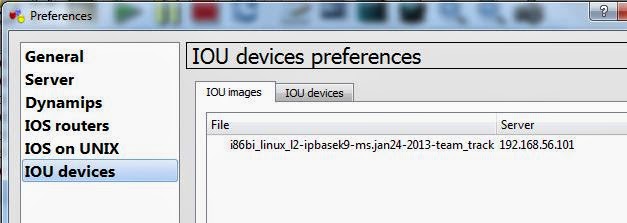



19 comments
commentsThanks for the kind words and the write up! We were unsure if people would think the Alpha was an April Fools joke or not. Again, this is the very first Alpha of V1,0 - it is not close to its final form, but we want out contributors to come along for the ride as we integrate new features into the software. Thanks again!
ReplyThanks for the feedback. Yes it is important to state that this is still Alpha. It's fantastic to be in on the ground floor for testing and preview, GNS3 has been a great product so far over the years, and its nice that I can support it in anyway that I can. Going for a crowd funded approach was a great idea to give you guys the financial backing and for the community to feel like they are taking part (in a small way) in its continued development. Even the Alpha is looking awesome so far!
ReplyHello, Thanks for your post. But the main issue is on how to run that python script and generate the license..all the rest are pretty much simple. i have all the resources including the script and the iou image file but i do not know how to run that script....it will be helpful if you can help me with this issue
ReplyHi David, due to the nature of IOU (i.e. its Cisco proprietary and for their own internal use only) it's hard to get the right license, and for fear of incurring Cisco's wrath I am not going to publish how-to's or scripts to do this, that said you need to put the script on a Linux vm that has Python installed (ssh to the vm, then "vi iourc.py" press I to enter insert mode and paste in the script. Change the hostid and hostname in the script these need to be the ones specified when you downloaded the files from GNS3. The hostid and hostname need to be in quote marks, then press escape followed by :wq to save the file and make sure its executable (chmod a+x). Run the python script (./iourc.py) (or whatever the script is called) and you should get your license file.
Replyhi all,
ReplyI am getting below error when trying to start gns3 IOU VM- Please help me. could not start the machine GNS3 IOU VM because the following physical network not found:
vboxnet0(adapter 1)
You can either change the machine's network setting or stop the machine.
have you created your host-only adapter? check out this post on how to do this step: http://www.802101.com/2014/05/getting-started-with-cisco-onepk.html
ReplyHi,
Reply1)i can see it-on virtual box manager went to file-->preference-->network
in host-only tab i can see VirtualBox Host-Only ethernet adapter
2) selected GNS3 IOU VM and clicked onj settings--> network=-->adapter1 here i can see attached to hostonly adapter and name is VirtualBox Host-only Ethernet adapter and it is enabled.
But still i amgetting the same error.
Thanks,
Zia
Hi,
Reply1)i can see it-on virtual box manager went to file-->preference-->network
in host-only tab i can see VirtualBox Host-Only ethernet adapter
2) selected GNS3 IOU VM and clicked onj settings--> network=-->adapter1 here i can see attached to hostonly adapter and name is VirtualBox Host-only Ethernet adapter and it is enabled.
But still i amgetting the same error.
Thanks,
Zia
can you please tell me how to save configurations while using IOU device on gns3 alpha release 6 ???
Replyif you use wr to save the config, then the new project created too has the same configuration on the iou device as previous !! !!
"copy run start" worked fine for me. wr is a deprecated command
ReplyHello Stuart,
ReplyFor some reason,I am not able to see any IP address for the VM,even when I do an "ifconfig",hence,I'm not able to add any image from the web browser..All i can see is this "http://:8000/upload"
Csn you help with this please? Thank you.
Have you got your network configured correctly - the VM should have a network card configured for host only network
ReplyHello Stuart,I was able to get it running eventually. I had to manually input in the IP address in the VM(preference-network-host only) and also manually add an ip address to eth0 once the VM boots up. This was able to get it working. Thanks.
Replyit is very interesting! if using Cisco images (including IOU) is illegal and you can or don't want to publish the files and/or even how-to docs, so why do you and everyone else here and there try to use GNS and recommend it to the public for learning purpose? therefor, for someone like us that is not employee of Cisco (and I'm sure 99% of the people that are using GNS are not either) using GNS is illegal; with regards to this definition of "illegal" word, more than 90% of people which CAN get and use it for learning purpose ILLEGALLY do ILLEGAL job. but interesting part is that these people (not all of them 4sure) gets the files and software illegally but follows the legal rules to share the illegal objects!!!! so this might be the big question: "r u the employee or reseller of Cisco, so you can get the images legally or you are the one who gets those files from a friend or by googling, but according to rules, don't publish it illegally ?!!!!! (at the end, I don't mean the publisher of this post in this site, but I mean everyone else with the same idea in mind and apologize)
ReplyInteresting question. Personally I don't share the images because of the grey area that exists around this whole topic. I don't want to incur Cisco's wrath and jeopardize my continuing studies. It's well known that the original Cisco images are out there and that IOU is available from multiple sources.
ReplySo far there has not been any crackdown on people sharing the images, because it is in Cisco's best interest to allow people to study, therefore it continues. To use a software like GNS3 or IOU is not illegal, and I don't think I have used that word. Clearly Cisco will want to keep the availability of the images restricted for production equipment, mainly due to their ability to provide support for paying customers, but for learning they are making more and more things available - such as the CSR1000v and the virtual ASA - both available at no cost, but not intended for production, just for learning.
Every Cisco exam passed is more money in their pocket, each qualified engineer adds more weight to their market share (in their abilities and potential for future sales) and certainly if this requires older technologies / images being available then this is surely in their best interest.
That's good new Taio, happy learning!
ReplyTotally agree with Stuart !
ReplyIts because of the availability of training tools like GNS3 that most engineer choose for Cisco. They don't need expensive devices to go and train for networking. When they are ahead in their career and become consultants etc, they will recommend Cisco, because of the knowledge and deep understanding of the device. In the end is Cisco the winner !!!
hey i am getting Error- Error in supR3HardenedWinReSpawn while starting the VM(virtual Box 4.3.14).please tell me how to sought this problem.
ReplyGot same error load VM 4.3.12 and your golden. Problem with the security settings and the newer VM version.
Reply