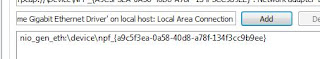Connecting GNS3 to real equipment really could not be easier, and opens up a whole world of opportunities for the CCIE lab (or for that matter, any exam).
To start connect your machine to the switch you are going to use and fire up GNS3.
Drag a cloud device to the main screen, and then right click and select configure.
Select the C1 node and from the device drop down select the device you are using to connect to the switch (i.e. the network interface).
Click on Add, and then Apply and then close
Next drag over a router of your choice and add a connection to the cloud device.
Start up the router and assign an IP address to the interface on the router that connects to the cloud device
Now, if all the interfaces are up and the lights are green, if you issue a "show cdp neighbors" you should see your hardware attached!
Here we can see that the router is seeing the Cisco 3550 I have attached to the laptop that I am using. I have assigned an IP address to the Fas0/1 interface on the 3550, and can ping it from the R1 router:
Like I said, it really couldn't be easier. It's a very similar process for Macs and Linux machines as well.
In a future post we will look at how to connect IOU to real equipment as well.