Lots of people have said that HSRP does not work in either GNS3 or IOU. It does, but both softwares are very particular about what they require for it to work.
HSRP on Cisco IOU
For HSRP on Cisco IOU I have used the IOS image i86bi_linux_l2-ipbasek9-ms.jan24-2013-team_track.To upload the image fire up IOU web and click on Manage.
Click on Manage IOSes
In the Upload IOS bit at the top of the page enter the filename - this must be the same as the file you are going to upload or else it won't work. The alias can be anything you want it to be. Then browse to the image from the Choose File button.
Your page should look like this:
When you are ready click on Upload.
Once its uploaded your Manage IOSes bit of the page should look like this:
You can see our added IOS at the bottom.
We can now start with a basic lab, using a netmap of 1:0/1 2:0/1.
SW1 is configured as follows:
SW2 is set up similarly (excuse the typing mistakes)
After a few seconds we can start to see HSRP messages coming through:
And using the command "sh standby vlan 10" we can confirm that the HSRP is working as it should:
HSRP on GNS3
For HSRP on GNS3 I am using the image c3660-is-mz.124.25b.
Fire up GNS3 and go into Edit > IOS images and hypervisors, add your image for the c3660 (if you don't already have one, but your mileage may vary with other images), and set it as the default.
Next go into Edit > Symbol Manager, find an image you like, personally I like the route_switch_processor, highlight it and press the arrow button. Change the type to Router c3600 and give it a good name, then click Apply, then click OK.
Now we can drag two of our new HSRP switches onto the canvas:
Now configure both the new switches and add an NM-16ESW to each:
Once you have done that you can cable them together and start them up, you must use the connections on the newly added module though - I have used 1/10 on each.
The configs are the same as above for IOU and are a very simple implementation:
Once you give the switches a few seconds once everything is plumbed in you should see the HSRP messages start to flow:



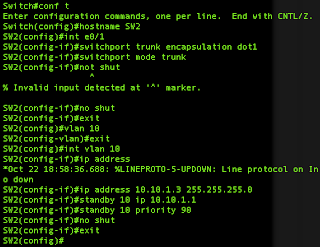









15 comments
commentsI posted a comment recently that HSRP doesn't work (despite claims to the contrary) with L2 IOU images has disappeared. What happened? I would like feedback on my comment.
ReplyHi Maureen, when did you post the comment? Feel free to repost it, but I don't remember seeing it.
ReplyStuart
No problem. I have found that HSRP (using L2 IOU images) works to the extent that "show standby vlan 10" does indeed indicate Active and Standby switches as expected but I have found that I cannot ping the Virtual IP address. As a result I can't ping anything beyond either switch. Has anyone found a solution to this problem?
ReplyWjhat image are you using, Maureen? Not all IOU images are created equal!
ReplyI think I have tried them all at this stage including the one you use in your example. I am hoping there is one out there that I haven't tried that actually works.
ReplyI tried it again using GNS3, IOU and with IOSv in GNS3 - all worked for me:
Replyhttp://www.802101.com/2014/05/hsrp-cisco-emulation-software.html
Were you able to ping the Virtual IP address 10.10.1.1 in your topology from a host connected to SW1 using the IOU image? I found the ping only works for 30 seconds and that's it. Then if you shut down the interface between SW1 and SW2 the ping works again. Now bring up this interface again and bingo after 30 secs the ping fails again. Can you check it out please?
ReplyCan you share your IOU topology? Does ARP show you anything from the connected host?
ReplyWith a 3 router topology in GNS3 with 2x IOSv routers and one 7200 using eigrp between them I can ping the VIP and on a repeat of 1000 I get 97% success (22 drops). Start the ping off again and shut the interface for the HSRP and still get 97%. If I bring the interface back up again I get another 97% success, and that includes the interface taking over as master again.
ReplyI know HSRP works well in GNS3 using a 3725 router setup to behave like a switch and that HSRP works for all router images behaving as routers. But there are limitations such as MST using the Switch emulation. In my topology all I need is set up is an L2 IOU image configured with HSRP address in vlan 10. Now connect a host to this switch, also in vlan 10. With all other interfaces shut down I can ping Virtual IP address. Now make any other interface a trunk, bring interface up and after 30 seconds the ping fails. If this interface is shutdown again, the ping succeeds again.
ReplyWhen I used L2 IOU images, HSRP works properly as far as only 2 switches are used.
ReplyHowever, more than 3 switches are included in topology, it is impossible to ping 10.10.1.1.
What IOU image are you using and what is your setup?
ReplyI have tested this using IOU - two switches configured with multiple L3 VLANS setup with HSRP - in all cases the standby switch is not able to ping the HSRP IP, can you do what Maureen has asked to confirm it's working or not? during your setup can you post screenies of both HSRP members getting ICMP replies from the HSRP IP..?
ReplyHi When I get a free moment, which seems a little way off yet, what with studies, working on the next book, working and parental duties I will try and set this up again and do a video. Do remember though that not all features will work 100% in a virtualized environment, as they lack ASICs, which I have written about in the past.
ReplyIf HSRP implementation is not 1000% fully working in IOU then chances are that if it is on the CCIE exam (which I assume you are studying HSRP for) then the demands on working HSRP will be limited.
Hello,
ReplyI am using web-iou but i cannot ping directly connected routers or switches..only getting Encapsulation failed or Incomplete arp. For Network adapter using "NAT" as web-iou not working on other Network like bridged or Host only.
Could anybody help me on this issue.?
Thanks,